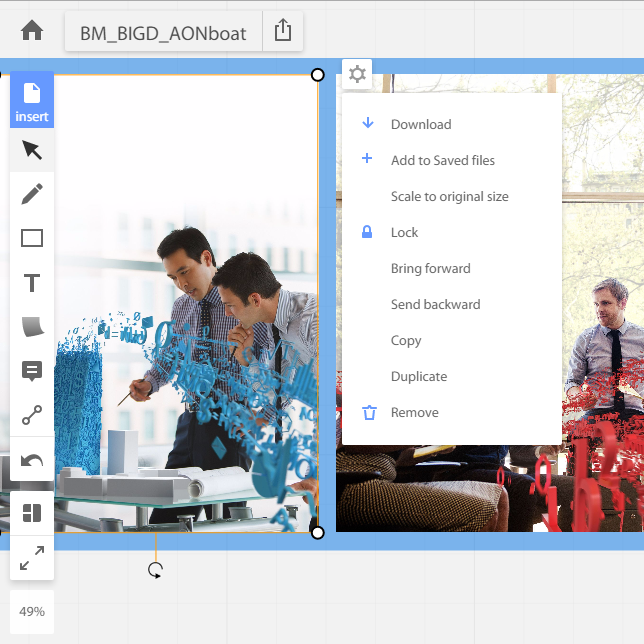Better than email
When your email thread reaches 268 emails, then your colleague asks you to refer to ‘that old email from last week’, stay calm! It’s time to try a new way to manage your project!
Enter Realtimeboard…
Realtimeboard (RTB) is just like a giant digital whiteboard that the whole team can see no matter where they are. Updates happen in real time, hence the name!
You can login with Google or Facebook, so it only takes a minute to get started.
We recommend using either Safari or Google Chrome as your web browser to use Real Time Board.
Below is a quick guide explaining the basics and the main tools we use
Zoom
Use the scroll wheel on your mouse to zoom in and out.
You can also use the zoom button at the bottom left corner of the page.
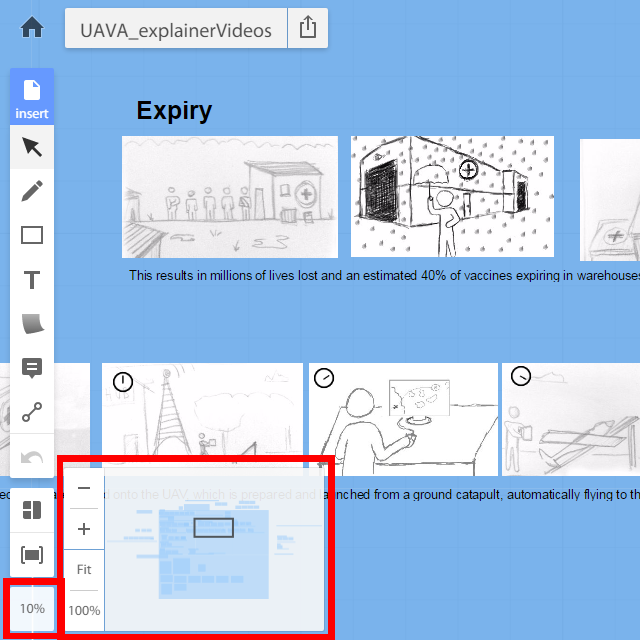
Moving items/ Navigating
The first tool in the tool bar to the left is represented by an arrow. This is allows you to move objects around the board.
An easy way to look around the board without disturbing anything is to hold the space bar and left click and hold + move your mouse. You can also click and hold your mouse’s scroll wheel (or middle mouse button) for the same effect.

Comment
The sixth icon is the comment box. This will insert a small comment bubble which creates a thread that anyone can reply to. The great thing is, we can have different threads for different sub-topics, so people only need to read threads if they look relevant.
Because the context is set by where you click, you dont have to waste any time explaining what it is that you are refering to, just click a comment on the item you’d like to talk about.

Insert media
The blue icon at the top allows you to insert media for instance you can upload files from your computer, Google image search, Youtube amongst many others.
Learn more about Realtimeboard
Please click here to learn more about RTB
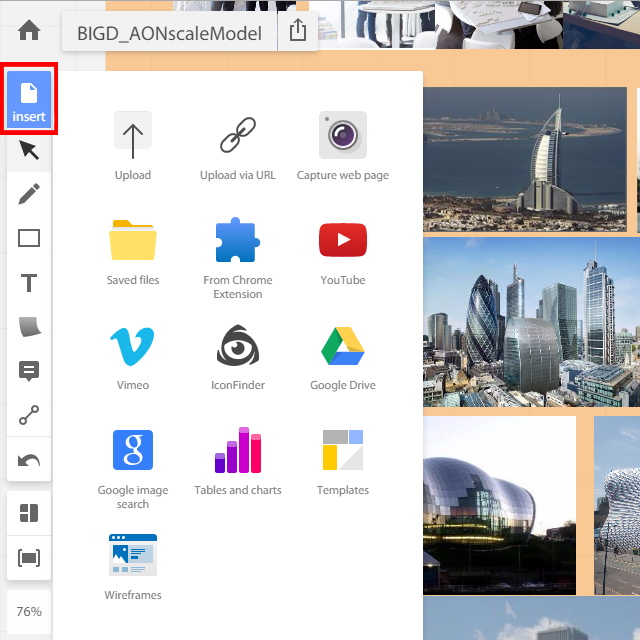
Download Images
To download any images from RTB (works in progress/references) right click on the image as select download. This will open the full res image in a new tab. Right click on this and select save image as.